Spriting Incognito – A Guide to Disguises
| « Previous Article | Home | Next Article » |
Hello, and welcome back to The Smog's guide to spriting! Before beginning, if you haven't already read the previous issue's article, it is highly recommended that you do so, as this issue's guide to disguises will not be referring back to the basics of spriting.
To begin with, we must define what a "disguise" actually is—the definition of a disguise has been misinterpreted since it was first invented. This was seen quite clearly when WSC #7 was almost canceled due to the participants (and in fact, the judges) not understanding. There are three words that sum up what a disguise is: NOT A FUSION.
A disguise is technically a recolor, but instead of simply attributing the primary, secondary, and sometimes even tertiary colors of one Pokémon to the aforementioned colors of another Pokémon, the markings (or patterns) of the contributing Pokémon are also copied. Disguises can also include reshading the sprite, but generally they still follow the shading of the recipient Pokémon.
Of course, the easiest way to demonstrate what a disguise is (and for that matter, how to make one) is through an example. However, this leads us to an important point—not all Pokémon fit disguises particularly well. For example, a Tyranitar is not going to look anything like a Magikarp, no matter how hard you try (remember, no fusing!).
The two Pokemon picked for a disguise should follow at least one of the following criteria:
- They share the same body shape
- They are of the same "species"
Although there is some overlap between the two, as sharing the same body shape means that they will probably be of the same species and vice versa, they encompass everything necessary for choosing the two Pokémon. "Species" is quite simply as vague as "cat" or "dragon"—for example, Tyranitar and Latias are both draconic Pokemon (however, if you are a new spriter, Tyranitar is not recommended as it is a relatively complicated sprite).
The two Pokémon used in the main example will be Raichu and Azumarill. Let's see how they match up against the criteria:
- They share the same body shape – not really, though they share similar features.
- They are of the same "species" – they are effectively both mice (Aqua Rabbit, my foot).
In theory, Raichu should be a great recipient for Azumarill's markings—it is usually best to work from the smaller sprite to the larger sprite to avoid loss of detail. Open up Paint, paste in the sprites, and let's get going!
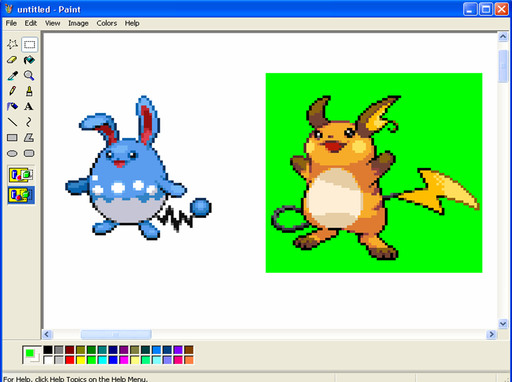
As stated in the previous article, the recipient Pokémon should retain the 80x80 box for neatness and easy transparency. Since the contributing Pokémon won't be featured in the disguise, it can lose its background and be moved in so you don't have to scroll around to find the two sprites.
So here we are with our first two sprites:


To be able to transfer the markings from Azumarill to Raichu, we need to first make Raichu a "blank canvas" for the markings to be projected onto. This means making Raichu simpler; the cheeks need to be removed, as do the brown paws and the stripes that can just be seen curling around its hip. The separation of the toes also needs to be removed, as Azumarill doesn't have defined toes. Remember to retain the shading as you removed the markings by filling using the nearest color!



The next part to tackle is the belly. Be careful, as the main belly area has what spriters informally refer to as "dots" (creative name, huh?). These are tools used by spriters to smooth the transition through colors, and make edges appear more rounded—effectively the anti-aliasing of spriting. You need to remove all of these so the belly is one solid color like this:



Now that we've removed all of the major markings from Raichu, we can begin to build on our blank canvas with the markings of Azumarill. To make this process easier, Raichu should first be recolored with the "base" color of Azumarill—that is, the blue. Also note that the ears should be recolored to the color of Azumarill's ears. Be wary, however, to not simply pass over the primary and secondary colors; although Raichu's tail is the same color as its ears, Azumarill's tail is the same blue as its main body.



After that has been done, we can now begin to add the markings of Azumarill to our BluChu. However, there is an important point: do not copy the exact pattern of the markings over. Despite how similar body shapes might be, they are never exactly the same, and thus the curvature of the body is different. The markings should be drawn onto Raichu following the curve of the shading near its feet (where the tail disappears behind it). This makes the markings look more natural. You should also add a barrier between Raichu's lower stomach and the feet to avoid completely filling his lower half white!



Our electric mouse is already beginning to look like Azumarill; however, there is one important detail which has not yet been added—the "bubbles" present on Azumarill's stomach. These can be scratched (drawn) on by hand, or the Paint Brush tool can be used on the medium setting to the same effect. However, you must make sure that the bubbles on the part of Raichu's torso that is in the shadows are darkened suitably.



We're almost there! Now there are only minor details that need to be added. If you look closely at the bubbles on Azumarill, there is a lighter shade around them (once again to ease the transition between colors). These should be mimicked on Raichu. For a truly professional disguise, you must also look at the different outlining styles—Raichu's outlines are quite choppy and sometimes "unfinished" to give off the feel of an Electric-type, whereas Azumarill's are clean and solid. Basically, you should fill in the gaps in Raichu's outline.



So there we are, Raichu disguised as an Azumarill! Quite convincing, if I do say so myself.
Conclusion
Next issue, everything gets tougher with Pixel Overs! This is a completely different form of spriting; however, the skills learned in this and the previous article will be of great use.
While you're waiting, please send me your disguises! I'll choose the best one and it will be featured in the next issue! You can contact me by sending a PM to Alchemator on the forums.
Other Disguises




| « Previous Article | Home | Next Article » |